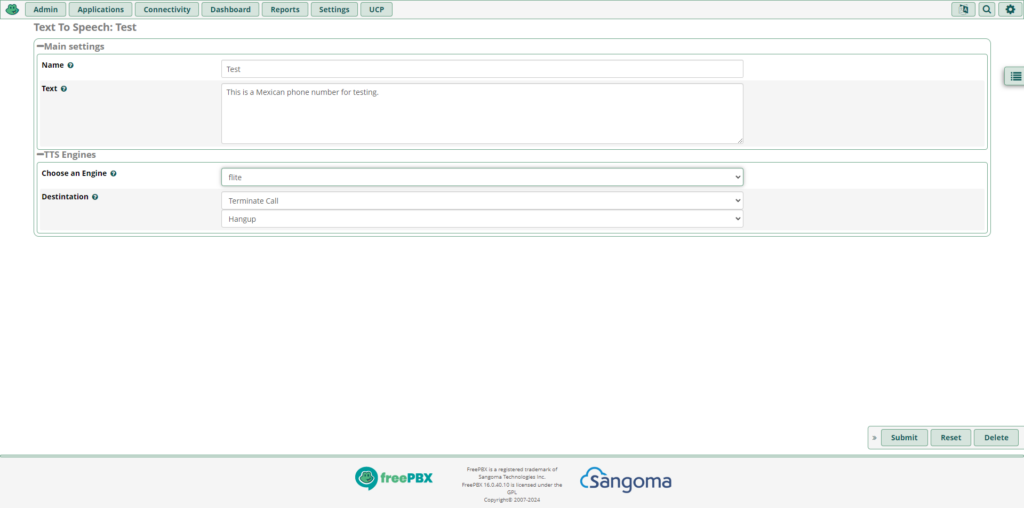This blog post will explain how to use text to speech functionality with FreePBX. One of the first things that needs to be done is to add a text to speech engine. In the FreePBX dashboard click settings and then click text to speech engines. At that section click add tts engine. The image below shows needed information required to add an engine. Then click submit to save changes.
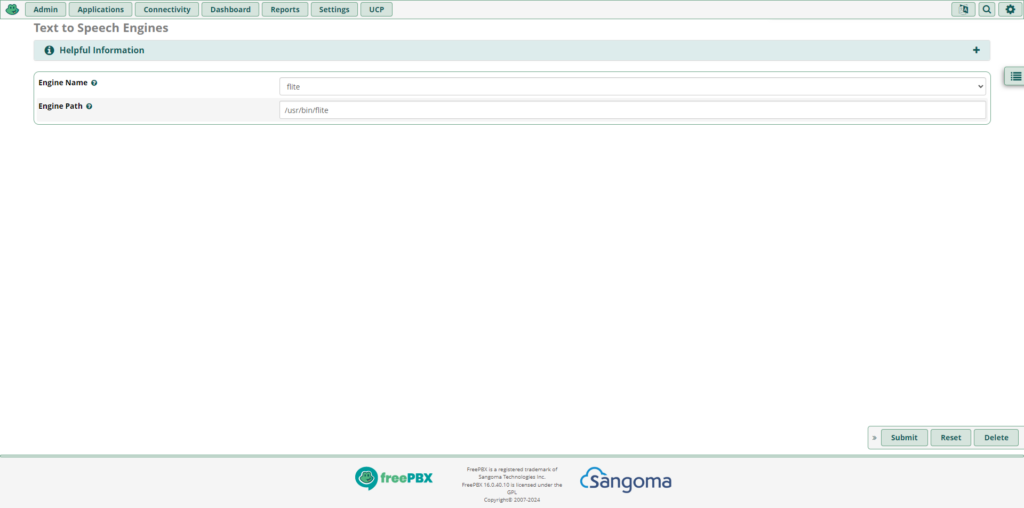
To create a message using the tts engine, click on applications and then click text to speech. At that section click add tts. The image below shows needed information required to add a tts message. Then click submit to save changes.