This blog post will explain how to create a custom route for a2billing. This route will be needed so that freepbx, asterisk, and a2billing can work together. Enter the statements below to the file extensions_custom.conf.
[a2billing-cc]
exten => s,1,Answer
exten => s,2,Wait(2)
exten => s,3,AGI(a2billing.php)
exten => s,4,Wait(2)
exten => s,5,Hangup
To create a custom destination, click admin on the FreePBX control panel and click custom destinations. There will be an option to add one. The custom destination that goes in the target field is a2billing-cc,s,1. The image below shows how the custom route is setup.
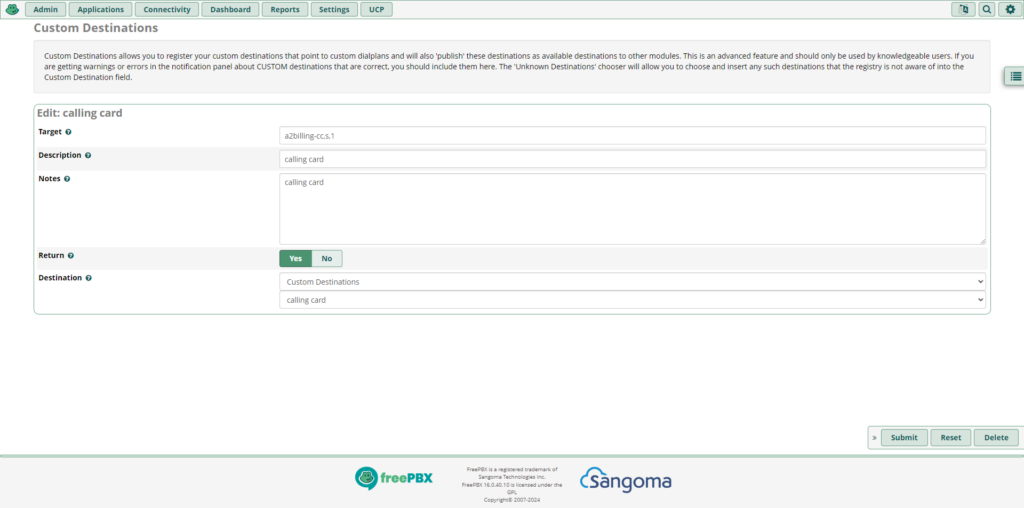
An inbound route in freepbx can to pointed to this custom destination.
A2billing 2.2 and FreePBX 16 was used to write this blog post.