This blog post will explain how a FreePBX extension can blacklist a phone number. An extension can choose to blacklist the last caller by dialing *32, choose a phone number to blacklist by dialing *30, and take a phone number off the blacklist by dialing *31. For each option, there is an interactive menu that confirms an extensions choice of phone number. In order to access the blacklist in the FreePBX dashboard, click on admin and then blacklist. There will be options to add and remove numbers from the blacklist. The image below shows what the blacklist section looks like.
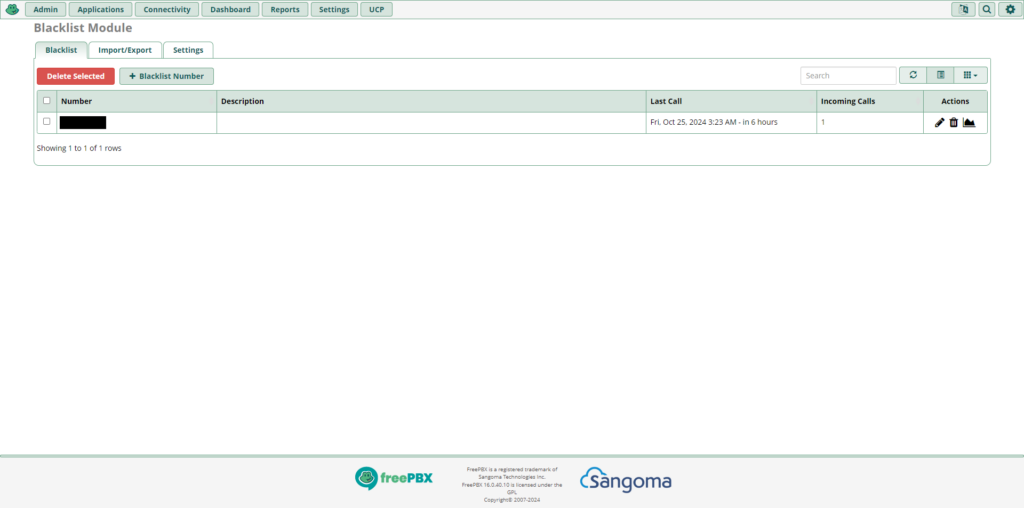
FreePBX 16 was used to write this blog post.