This blog post will explain how to add a call plan to an existing a2billing installation. First of all, a rate will have to be defined. The image below shows an example of a rate.
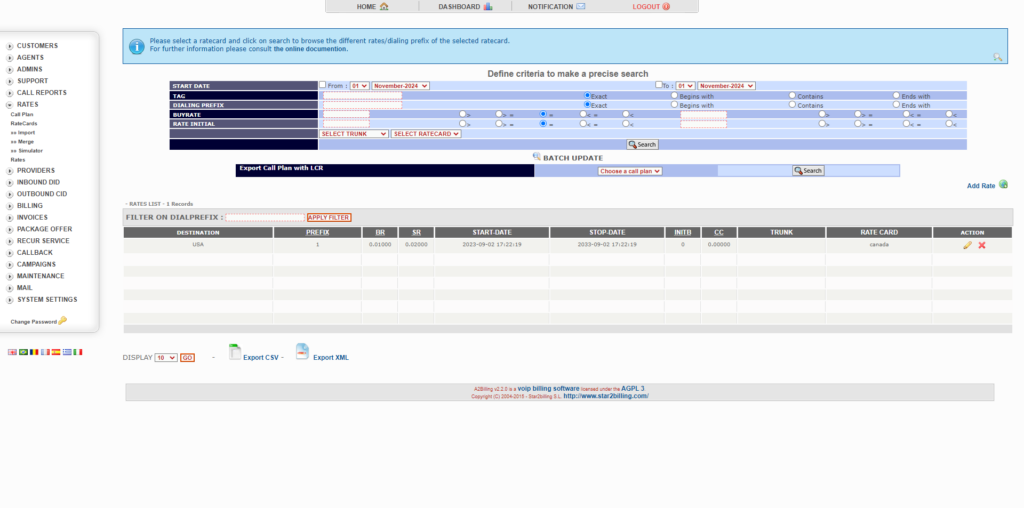
There is an option to assign a rate card to a rate. That is one of the first options in the rate configuration section. The image below shows the options used to configure a rate.
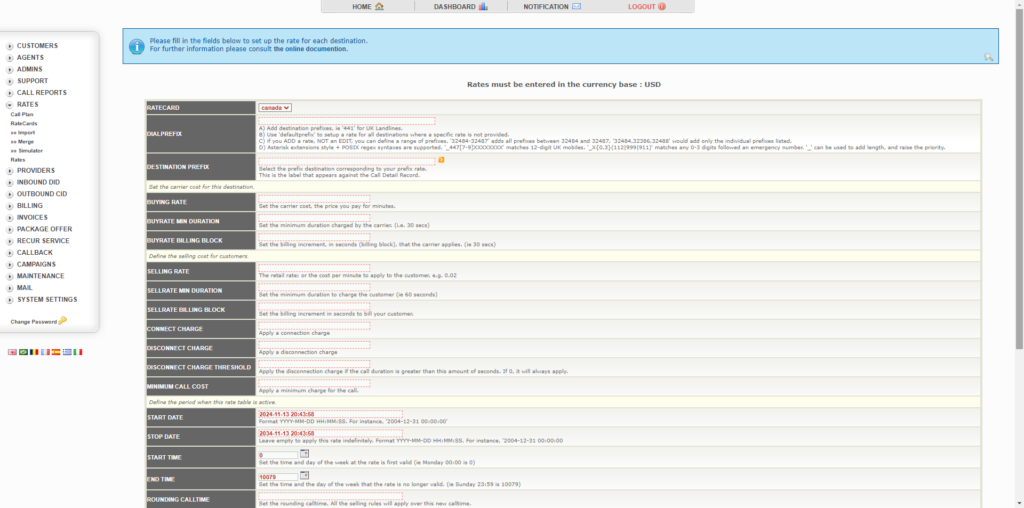
A rate card will have to be created to assign it to a rate. The image below shows the options used to configure a rate card.
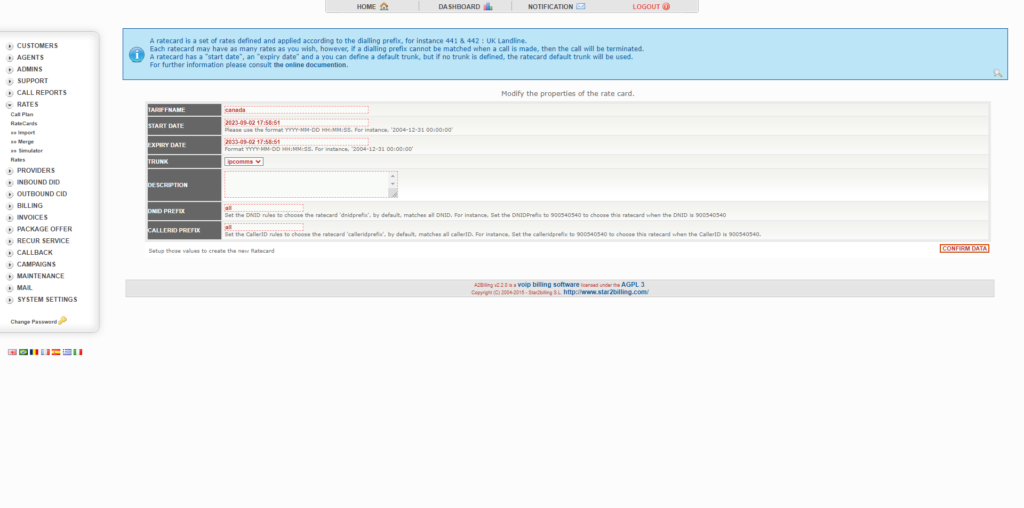
Last task to do is to create a call plan. When the configuration section is brought up the first time, it just asks for some simple information. The image below shows the configuration section.
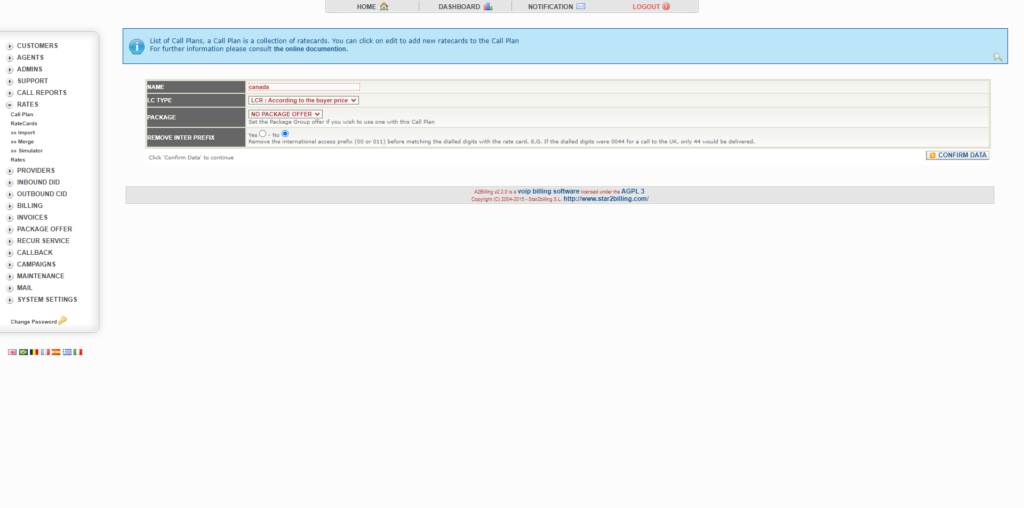
The second time the configuration section is brought up, there will be an option to add rate cards to the call plan. The image below shows the configuration screen.
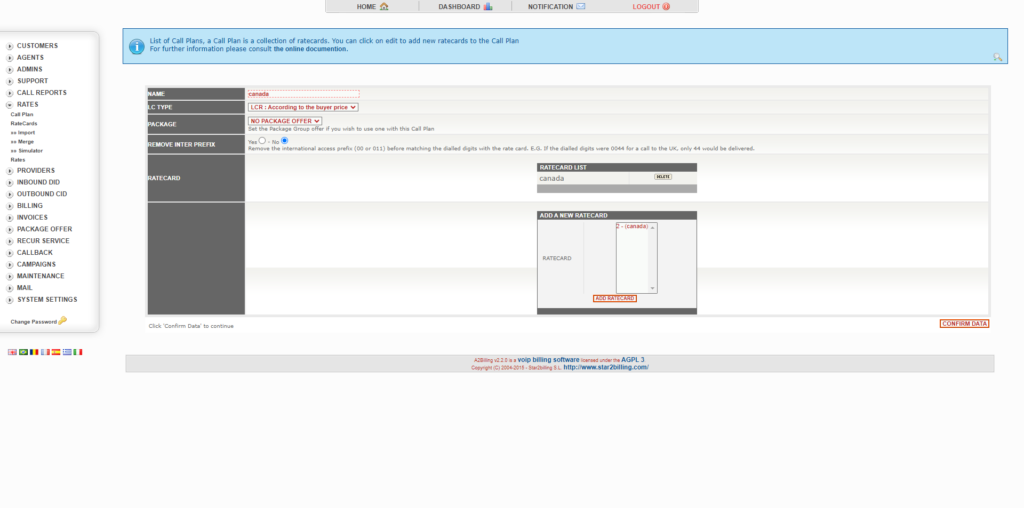
2billing 2.2 was used to write this blog post.