This blog post will explain how to create an outbound route with a dial pattern. An outbound route is needed so that an extension can make outbound calls. The outbound routes section can be accessed through the dashboard by clicking on connectivity. This is what the rule will look like this in the image below.
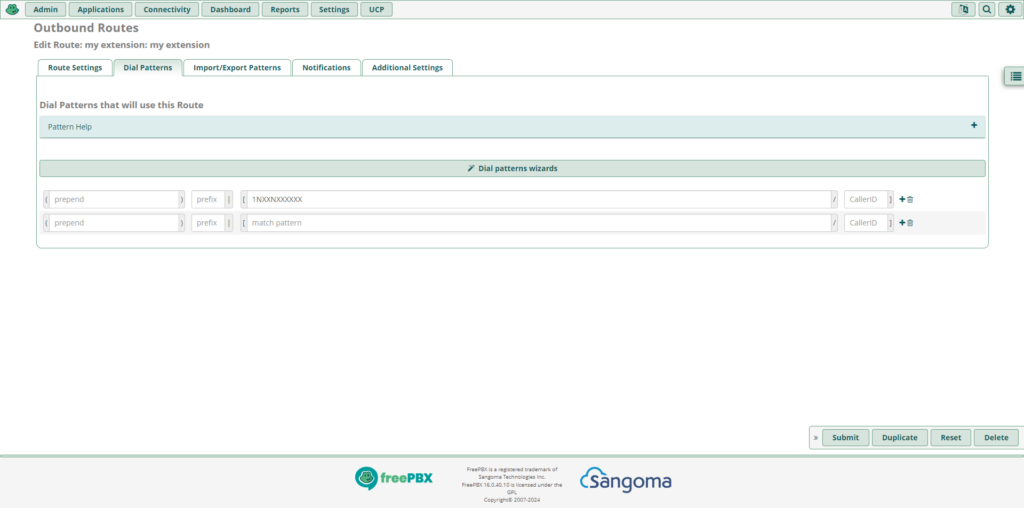
Whenever that route is matched, there will be a sequence of trunks that will be used. The image below shows how it looks like.
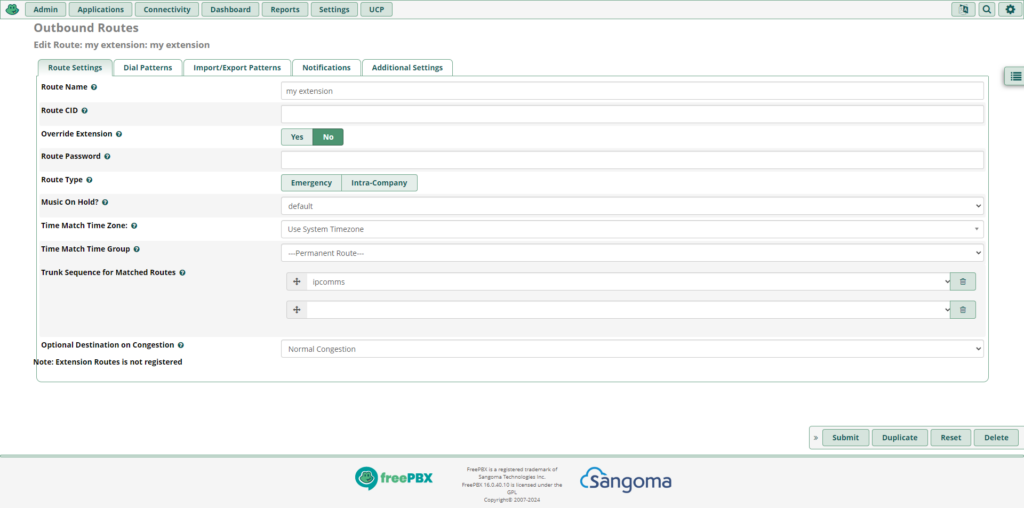
FreePBX 16 was used to write this blog post.