This blog post will explain how to setup voicemail for a FreePBX users extension. To enable voicemail for an extension, click the voicemail tab and set yes to enabled. This can can done while adding or editing an extension. Passwords can be used to secure an extensions voicemail box. It also ensures that a user of an extension has to set up their voicemail box the first time they call it.
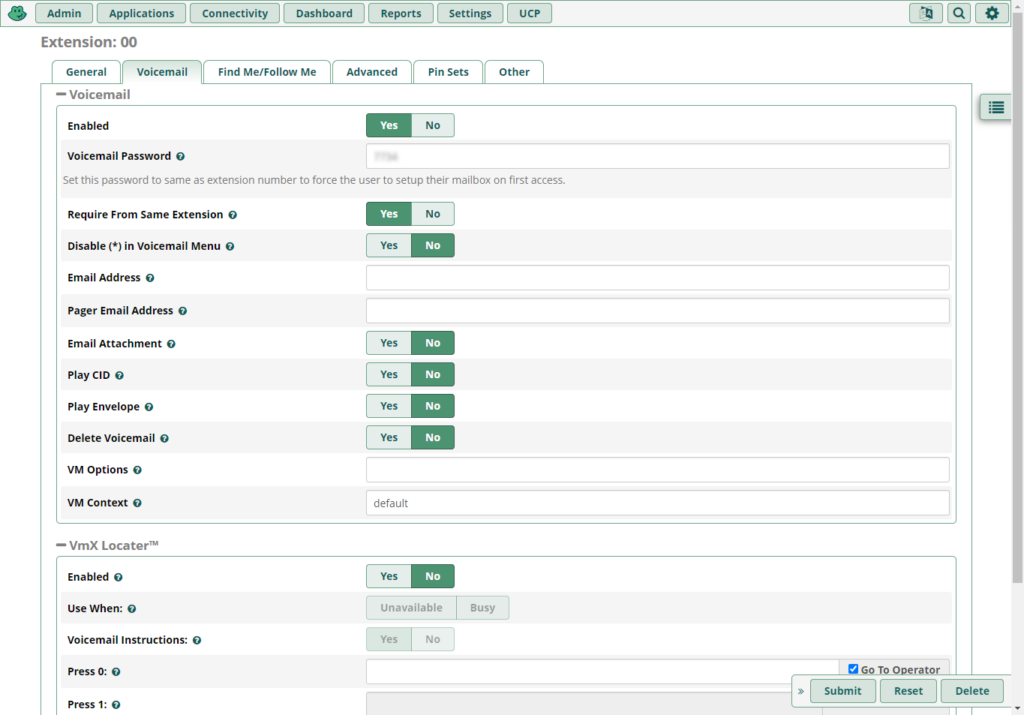
To link a direct inward dialing number to an extension, create an inbound route and put a desired number in the did number field. Then set the destination of the inbound route to the desired extension.
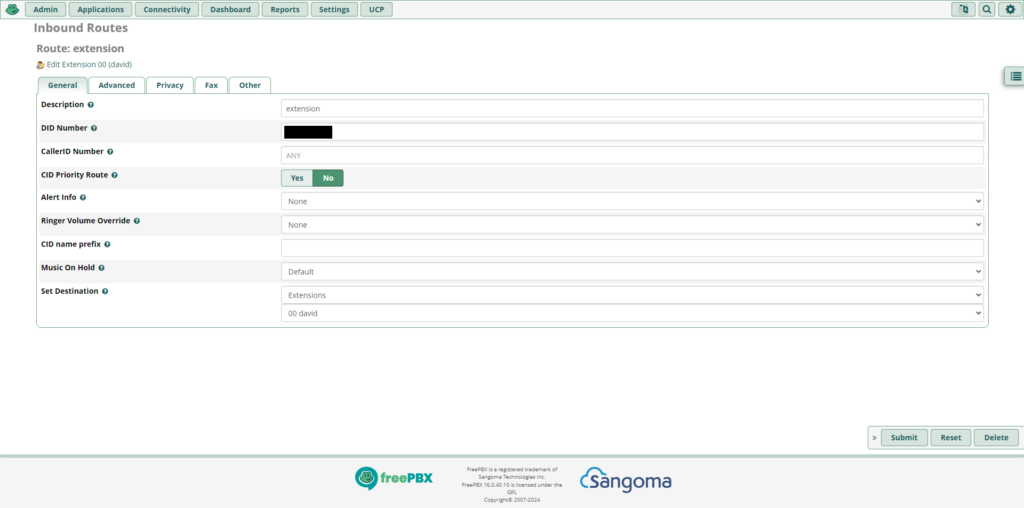
For a user that wants to check their voicemail, all they have to do is dial *97 from a SIP client.
FreePBX 16 was used to write this blog post.